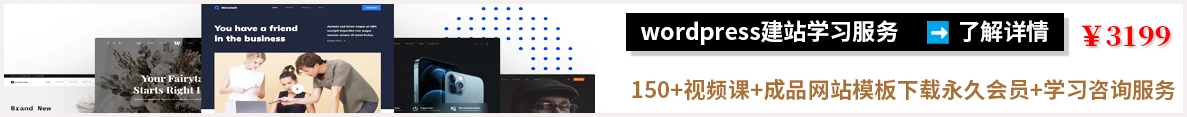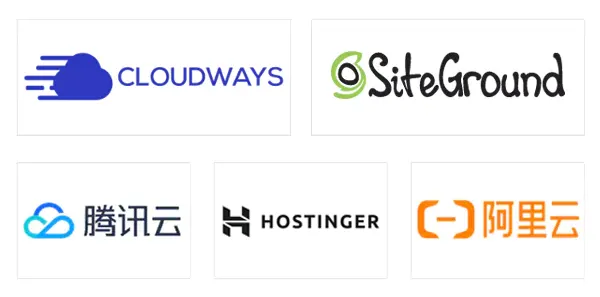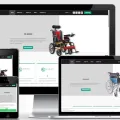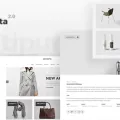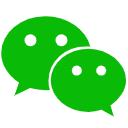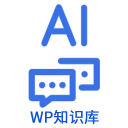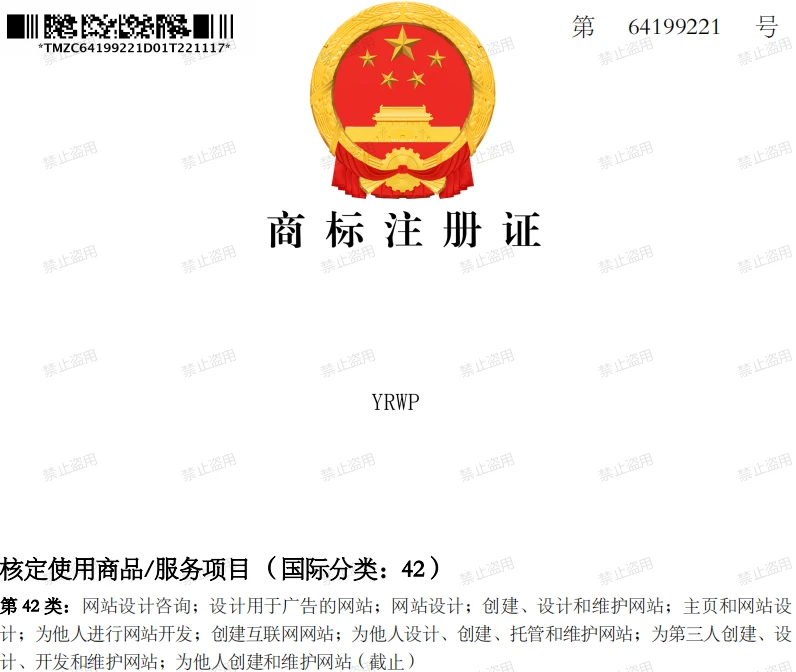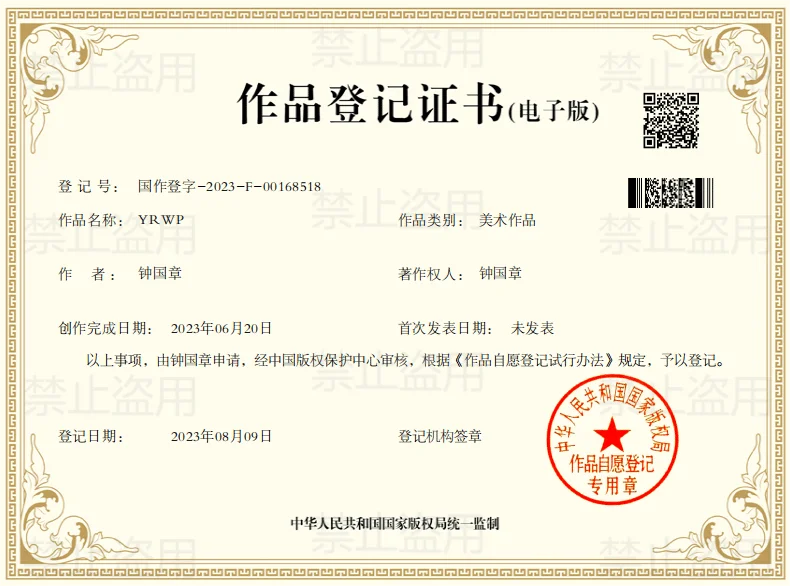wordpress建站教程:給網站添加HTML網站地圖

繼續分享wordpress建站教程,今天分享wordpress外貿建站如何添加HTML網站地圖(sitemap)。我們常說的sitemap是XML格式的網站地圖,這個是給搜索引擎看的,可以直接提交到百度或谷歌搜索站長平臺。還有一種網站地圖是可以給用戶看的,方便用戶查看你網站中的所有文章頁面。
在wordpress中要生成HTML格式的網站地圖主要兩種方法,一種是插件,另外一種是代碼。
方法一:使用插件
使用插件生成HTML格式網站地圖是最簡單的,這里給大家分享兩個。
第1個:Baidu Sitemap Generator
這個插件是柳城開發的sitemap插件,不僅適用于百度,同樣適用于谷歌。這個插件比較老了,但功能都正常,使用沒什么問題。因為版本很老,所以wordpress官方插件中心已經下架了,大家可以自行搜索下載,也可以通過下面的鏈接下載。
網盤鏈接: https://pan.baidu.com/s/1CevKplBg09m-XWeRiEEnUw
提取碼: YRWP
第2個:All in One SEO
這是一個wordpress中比較知名的SEO插件,它同時提供了HTML格式網站地圖的生成功能,大家直接在wordpress插件中心下載就可以了。
小結:如果你的網站已經在使用其它的SEO插件,那么建議不要隨便換,如果需要生成HTML格式網站地圖,可以安裝Baidu Sitemap Generator試試。
方法二:使用代碼
首選新建一個文本(可以用記事本,建議用Sublime或vscode等專業的代碼編輯器),把下面的代碼復制進去,然后保存為php格式。
<?php
/*
Template Name: HTML-SITEMAP
*/
?>
<!DOCTYPE html>
<html lang="en-US">
<head>
<meta charset="UTF-8">
<meta http-equiv="X-UA-Compatible" content="IE=edge">
<meta name="viewport" content="width=device-width, initial-scale=1.0">
<title>HTML Sitemaps</title>
<link rel="stylesheet" >
</head>
<body <?php body_class('m-3');?>>
<div class="container">
<h1 class="fs-3">Sitemap</h1>
<div class="item">
<h2 class="fs-4">Posts</h2>
<ul class="lh-lg">
<?php
$the_query = new WP_Query(
array(
'post_type' => 'post',
'posts_per_page' => -1,
'orderby' => 'date',
'order' => 'DESC'
)
);
if ($the_query->have_posts()) :
while ($the_query->have_posts()) : $the_query->the_post();
?>
<li><a href="<?php the_permalink(); ?>" rel="bookmark" title="Permanent Link to <?php the_title_attribute(); ?>"><?php the_title(); ?></a></li>
<?php endwhile; else : ?>
<p><?php esc_html_e( 'Sorry, no posts matched your criteria.' ); ?></p>
<?php endif; ?>
</ul>
</div>
<!-- .item -->
<div class="item">
<h2 class="fs-h5">Pages</h2>
<ul class="lh-lg">
<?php
$the_query = new WP_Query(
array(
'post_type' => 'page',
'posts_per_page' => -1,
'orderby' => 'date',
'order' => 'DESC'
)
);
if ($the_query->have_posts()) :
while ($the_query->have_posts()) : $the_query->the_post();
?>
<li><a href="<?php the_permalink(); ?>" rel="bookmark" title="Permanent Link to <?php the_title_attribute(); ?>"><?php the_title(); ?></a></li>
<?php endwhile; else : ?>
<p><?php esc_html_e( 'Sorry, no posts matched your criteria.' ); ?></p>
<?php endif; ?>
</ul>
</div>
<!-- .item -->
<div class="item">
<h2 class="fs-h5">Categories</h2>
<ul class="lh-lg">
<?php wp_list_categories(
array(
'title_li' => '',
'show_count' => true,
'hide_empty' => false,
'orderby' => 'name',
'order' => 'ASC'
)
); ?>
</ul>
</div>
<!-- .item -->
<?php echo '<!-- ' . get_num_queries() . ' queries in ' . timer_stop( 0, 5 ) . ' seconds. -->'; ?>
</body>
</html>注意:上面<html lang=”en-US”> 需要根據你的網站語言來填寫,如果是做的wordpress外貿建站,用的語言是英文,那默認就可以,如果是中文網站,則需要把en-US修改為zh-CN。其中Template Name后面的HTML-SITEMAP是自定義模板名稱,可以默認或自行修改。
如果你對代碼有一種恐懼感,那么也可以直接下載寫好的php文件,我給大家分享出來了,請通過下面鏈接下載。
鏈接: https://pan.baidu.com/s/1cQne5WgjnpuOCwSQ6QYTkA
提取碼: YRWP
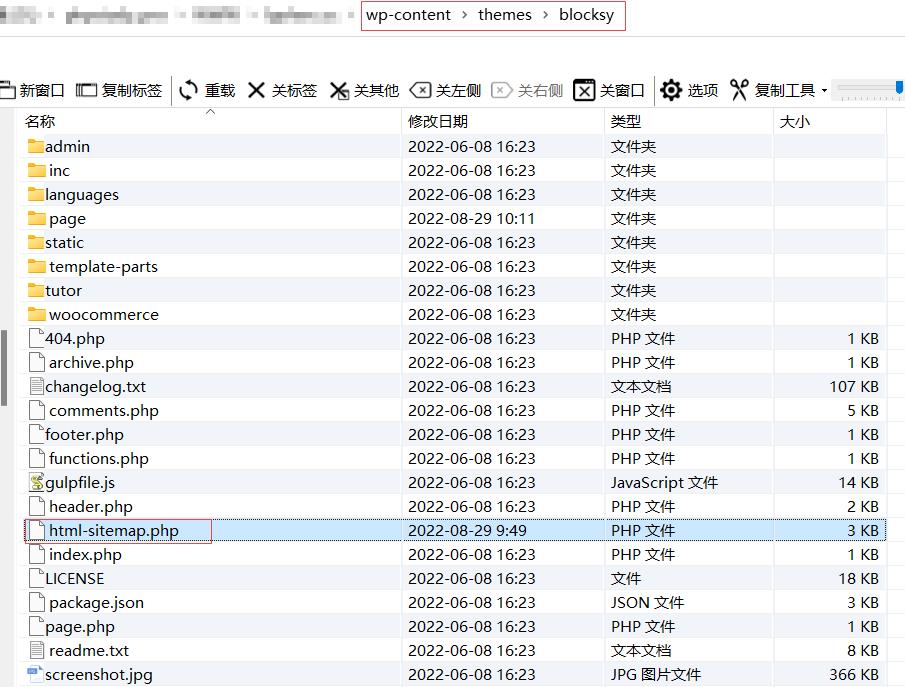
接下來把做好或下載好的PHP文件上傳的當前wordpress建站所用主題的目錄中,如上圖所示。
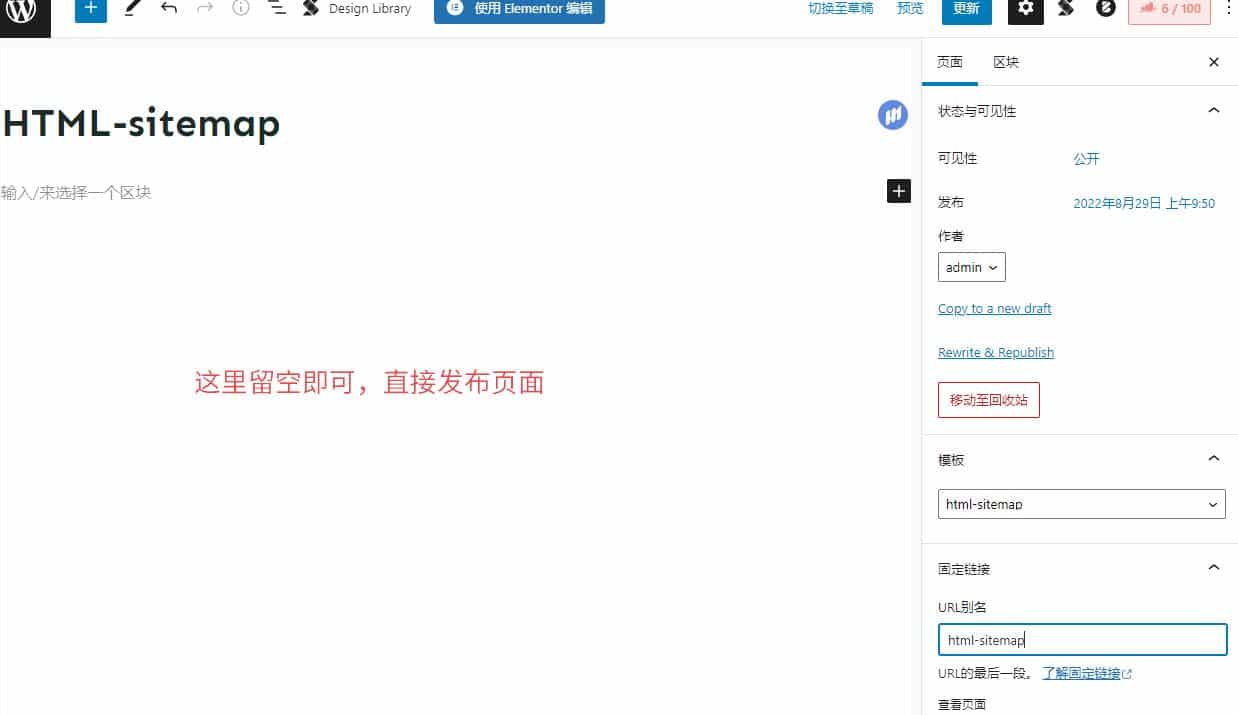
然后我們新建一個頁面(page),設置好名稱(任意),然后右邊的模板選擇我們剛剛上傳的,不用填寫內容,直接發布即可。
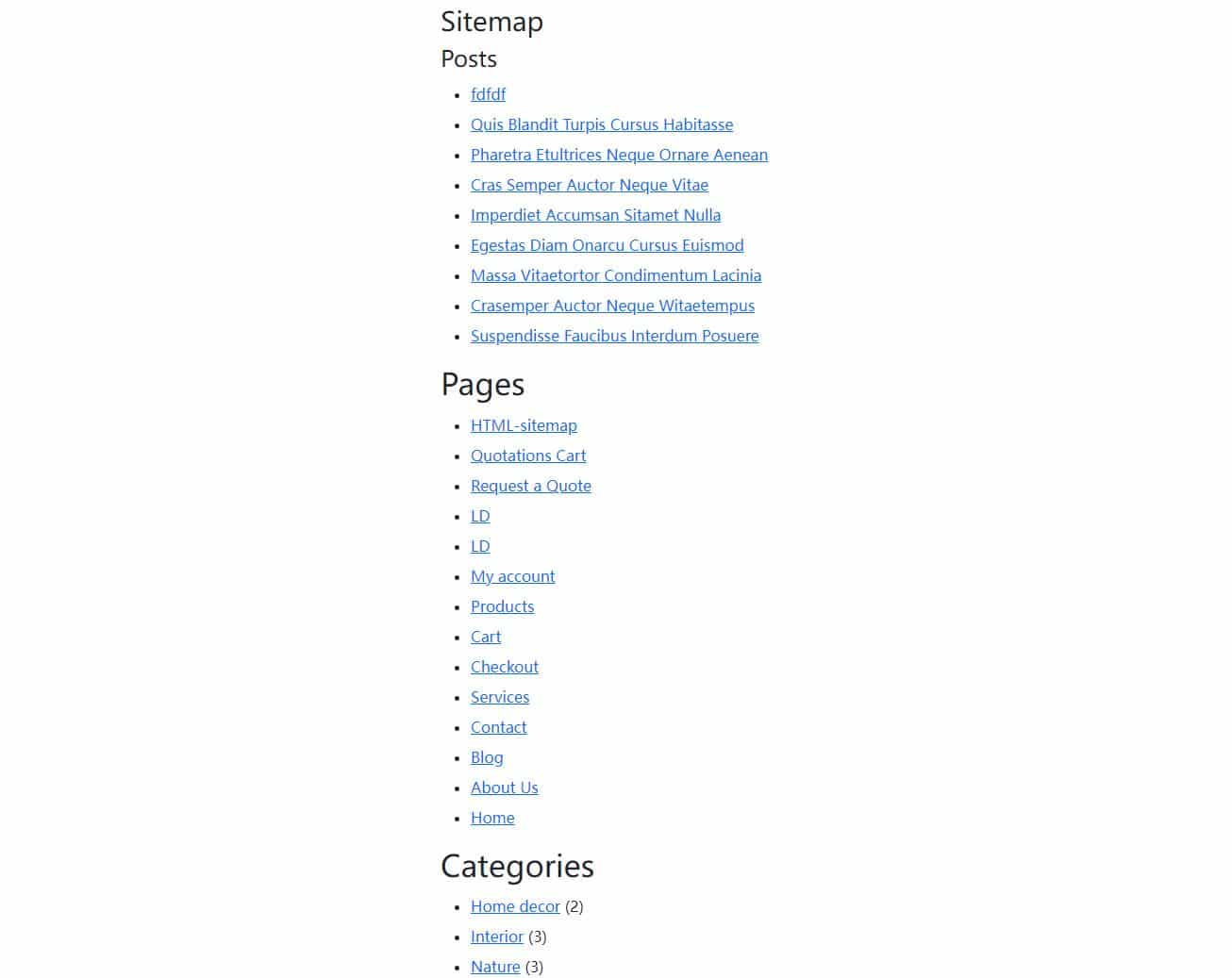
發布后打開頁面鏈接就可以看到HMTL格式的網站地圖了,最終效果如上圖所示。
建站案例欣賞
網站模板
? Copyright 2024. 悅然網絡工作室/悅然wordpress建站 專注中小企業wordpress建站 All Rights Reserved.網站地圖
本站圖片來源為Pexels、Pixabay、Freepik、Unsplash等圖片庫的免費許可,CC0協議;還有部分為自己手繪,版權碰瓷請自重!法律服務:law@yueranseo.com 蜀ICP備20016391號-1 川公網安備 51011502000367號